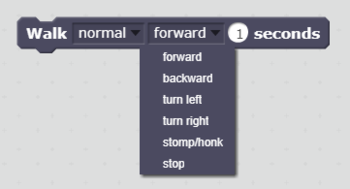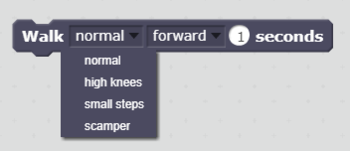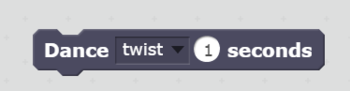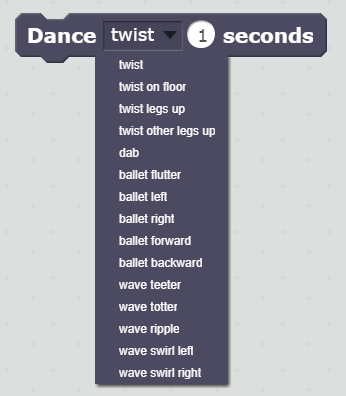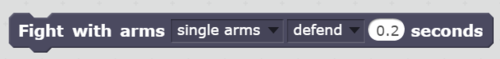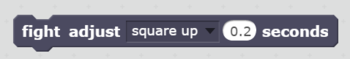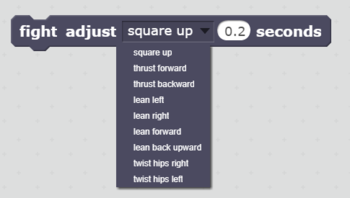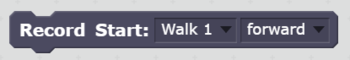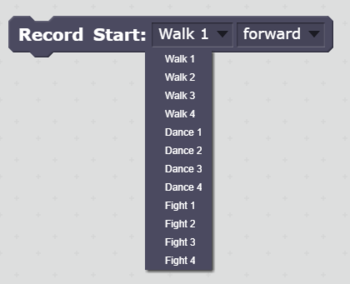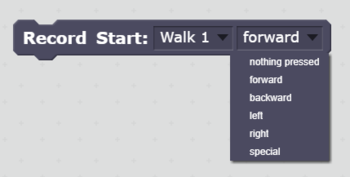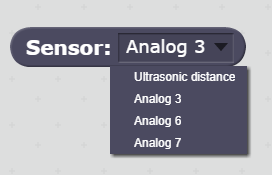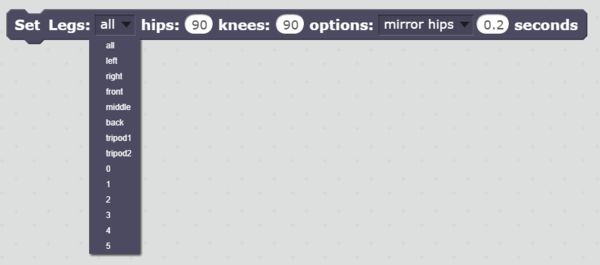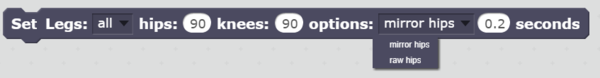Vorpal Hexapod Scratch Block Reference
From Vorpal Robotics Wiki
Revision as of 13:11, 1 September 2017 by Vorpalwiki (talk | contribs)
NOTE: THIS PAGE IS UNDER CONSTRUCTION
Introduction
This page gives you a quick explanation of every Scratch block in the Vorpal Scratch Extension.
Wait for Connection
The Wait for Connection block should be used one time and it should come before any other Vorpal Scratch Extension block in your program. This block resets the serial port connecting Scratch to the Vorpal Gamepad. This process typically only takes one or two seconds, so you will see a slight delay when starting your program.
It is possible to write programs without using this block, but we've found the connection is much more reliable if you do use it, so we recommend placing this block in every program.
|
Vorpal Hexapod Quick Links:
|